Add Contact Selector to Controls Pane
Click the "Add or Remove Controls " from the Control Task pane as shown in figure

Click ADD
Select Active-X
This will display a list of controls , select "Contact Selector" ,click Next
Select "Don't include a .cab file"
From drop down select "Field or Group(any data type) and click finish
DataSource for the Contact Selector control
Add non Repeating group named "group1"
Add a repeating Group names "Person"
Add following test field to the "Perosn " group (DisplayName,AccountId,AccountType)

Add Secondary datasource XMl file with details about the SharePoint Server , this is required by the form in order to validate the user against a particular sharepoint server .
Open Notepad and add the following Tag
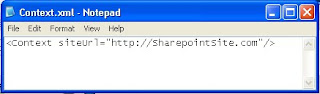
Save the file as Context.xml
Add new connection as "Receive Type" and source of data as "XML"
Option “Include the data as a resource file” shoule be enabled

Drag control to the form and you are all set .Best of Luck !!!!
Posted by Raghu Iyer at 9:55 AM
Labels: Infopath 2007
REF: http://metahat.blogspot.com/2007/05/people-picker-control-for-infopath-2007.html
----------------------------------
See Also: http://www.sharepointassist.com/2009/02/27/adding-a-contact-selectorpeople-picker-to-an-infopath-form/
No comments:
Post a Comment